Learn about the changes we're making to our pricing and product strategy for December 2024.
On December 11, we're rolling out changes to pricing and product strategy. Review our blog post for the full announcement. Below, we'll cover an overview of the changes and what it means for your existing Workspaces.
Separating user limits from Workspace plans and adding new seat types
Users are being separated from Workspace plans and we're introducing new, tiered seat pricing based on roles to enhance collaboration, flexibility, and scalability. Here's what's changing:
-
Separating users from Workspace plans (i.e., your Workspace plan does not dictate how many users/seats you can have)
-
Removing user limit caps (i.e., there's no maximum limit for how many users you can purchase)
-
Introducing three new seat types, with different levels of access to your Workspace and sites
| Seat type |
Available Workspace Roles |
| Full seat |
Admin
Site manager
Designer |
| Limited seat |
Marketer
Content editor |
| Free seat |
Reviewer |
What's not changing:
- All Workspace plans (including Starter) will come with 1 full seat for the Workspace owner.
- Guest access is still free of charge to Freelancers and Agencies.
You can visit webflow.com/pricing for pricing info and review the roles and permissions for each seat type.
What happens to my existing Workspace users when my Workspace transitions to the December 2024 seats?
When it comes time to transition, any remaining paid Workspace users will automatically be migrated to the new seats based on the default site role assigned to them at the time of the invite.
- Those with no site role specified at the time of invitation, or unused seats, will migrate to full seats
- Users invited as a designer, admin or site manager role will transition to full seats
- Users invited as a content editor or marketer role will transition to limited seats
Note
In our original blog published on December 11, we mentioned that all existing seats will be migrated to full seats. However, we are instead migrating existing seats to the new seat types based on the default site role they were assigned at the time of invite. This ensures you are only paying for the types of seats your team needs.
When will my Workspace receive the new Workspace seat options?
-
New Workspaces and existing Starter Workspaces — the new seat options are available starting December 11
-
Existing paid Workspace plans — the new seat options will gradually roll out between January 29 - February 28, 2025. Once you see the new seat options on your dashboard, any changes — such as updating the number or type of seats, or switching your billing cadence — will trigger the transition to the new seat pricing. If you don’t make any changes, your current seat pricing will remain unchanged until your plan renews.
What is the price difference when my Workspace plan transitions to the new seat pricing?
Instead of charging the base Workspace plan price per user, users will be charged based on which seat tier they occupy. Paid users will automatically be migrated to the new seats based on the site role assigned to them at the time of the invite. Here is a breakdown of the cost per paid seat tier (visit webflow.com/pricing for full details):
| Seat type |
Billed monthly (USD) |
Billed yearly (USD) |
| Full seat |
$45 /mo |
$39 /mo |
| Limited seat |
$19 /mo |
$15 /mo |
In this example, all users prior to the migration were invited as site managers or designers, which will migrate to full seats. Click to enlarge the image:
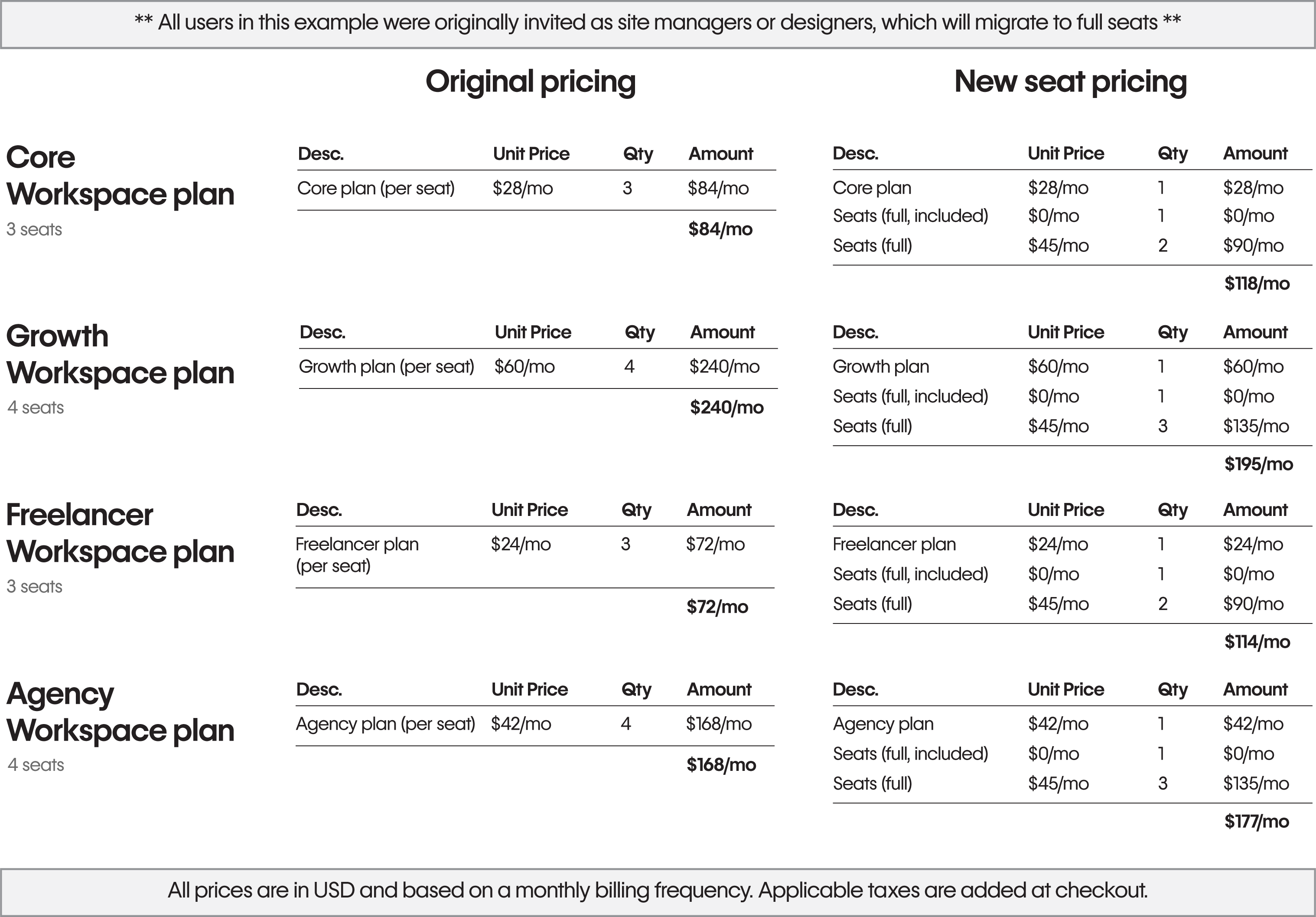
Example scenario: Growth Workspace plan with varying seat types needed for a team of 5
You own a software company and want the capabilities offered in the Growth Workspace plan. Your team includes:
| Team member |
Permissions needed |
New seat type |
| Yourself, the owner |
You need full access to the designer to oversee your website, as well as manage your team members, add-ons, and all settings |
1 full seat included in plan |
| A web designer |
They need full access to the designer to build and manage pages, components, styles, and more |
1 full seat |
| VP of Marketing |
They need to be able to provide feedback and approve a given page |
1 free seat |
| 2 content marketers |
They need to add, edit, delete content in CMS, collections, static pages, etc. |
2 limited seats |
Under the new pricing model, you'd save $157 a month:
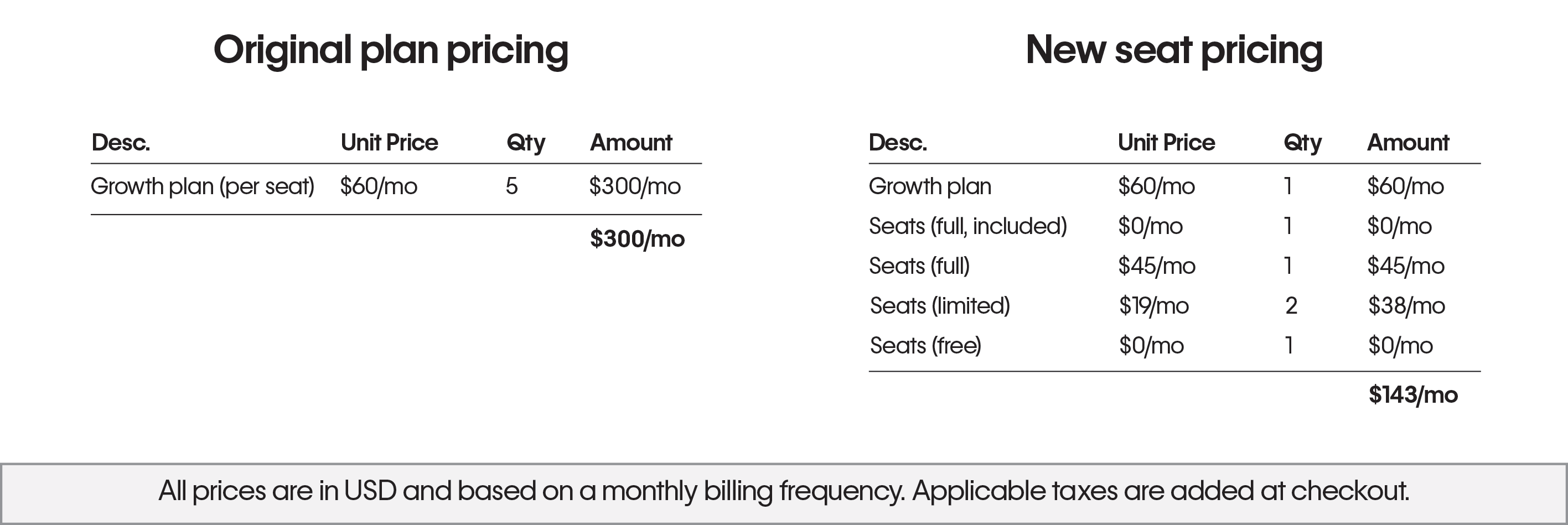
Example scenario: Agency Workspace plan with varying seat types needed for a team of 9
You own an agency that services many clients, so you opt for the Agency Workspace plan. Your team includes:
| Team member |
Permissions needed |
New seat type |
| Yourself, the owner |
You need full access to the designer to oversee the websites, as well as manage your team members, add-ons, and all settings |
1 full seat included in plan |
| 4 web designers |
They need full access to the designer to build and manage pages, components, styles, and more |
4 full seats |
| VP of Marketing |
They need to be able to provide feedback and approve a given page |
1 free seat |
| 3 content marketers |
They need to add, edit, delete content in CMS, collections, static pages, etc. |
3 limited seats |
Under the new pricing model, you'd save $99 a month:
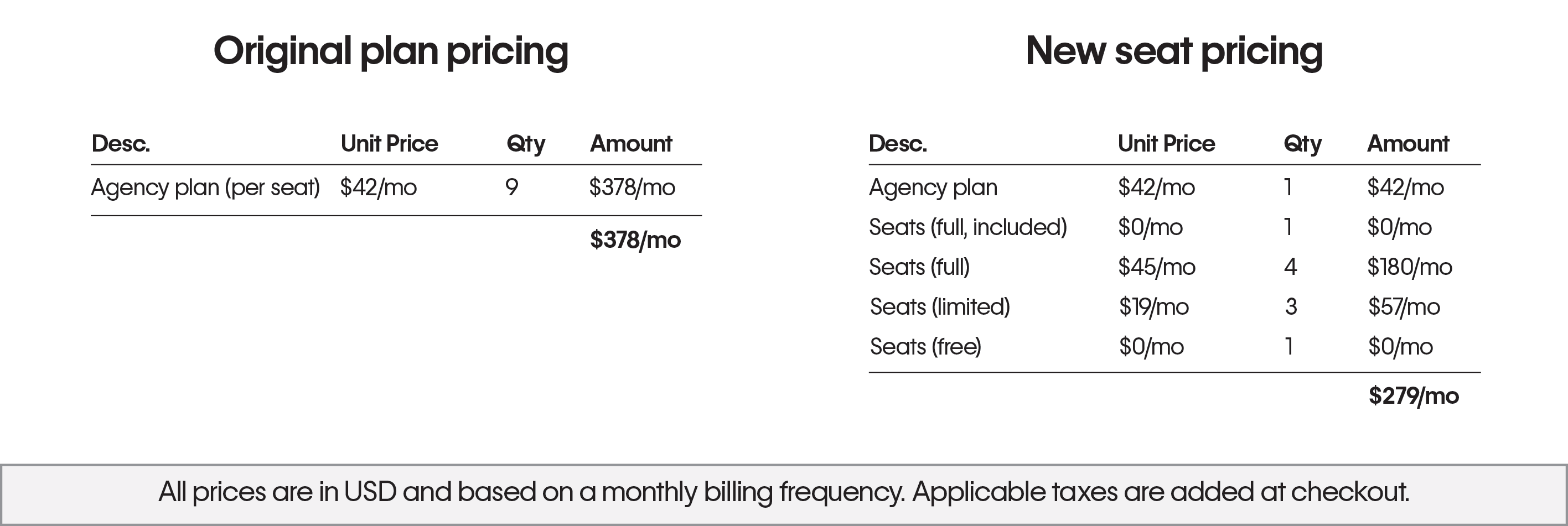
What is the new invoicing format for Workspace plans and seats?
Seat purchases will now be separated from Workspace plans.
Example of the invoice formatting before and after December 11, 2024
Click to enlarge an image:
| Original pricing invoice |
New seat pricing invoice |
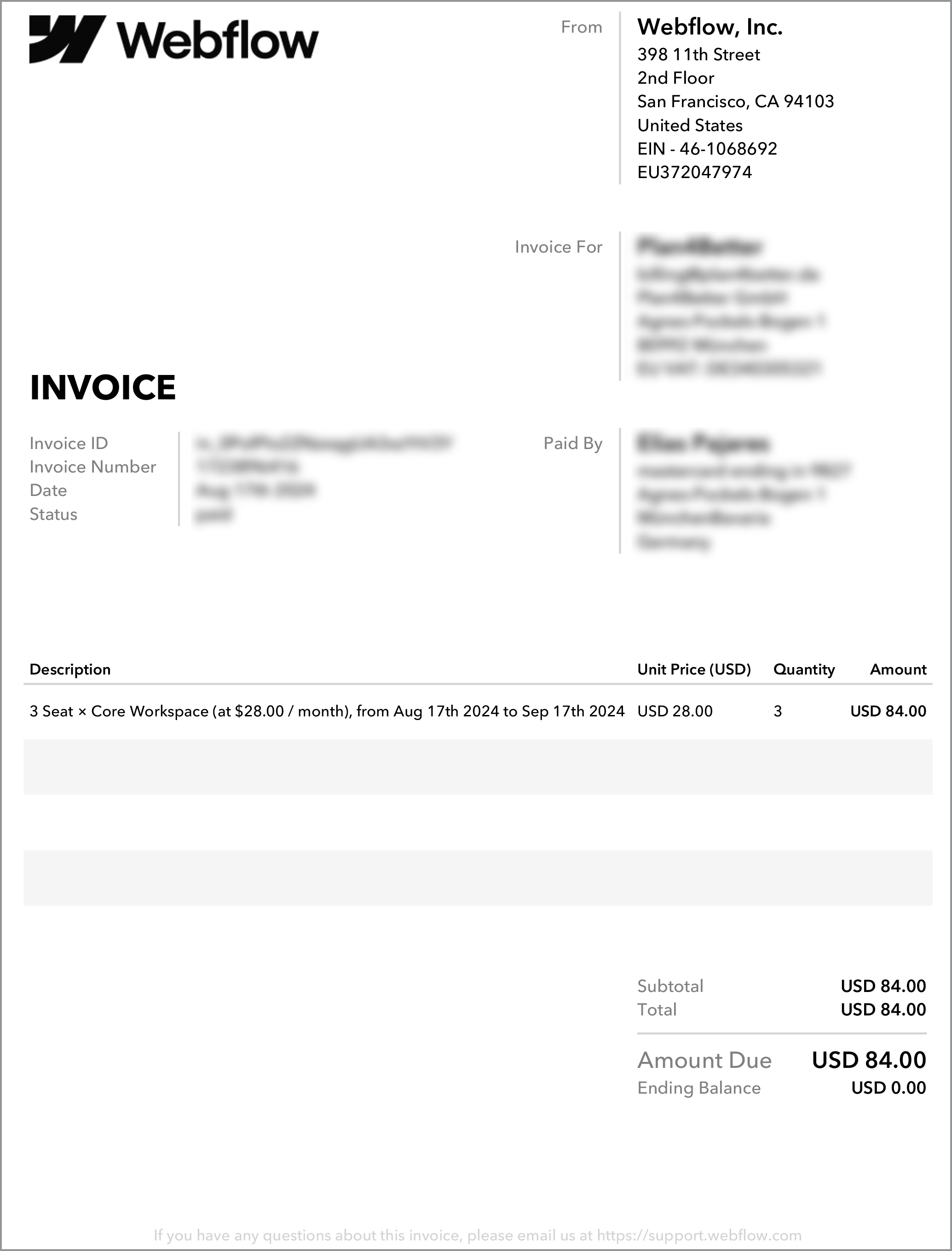 |
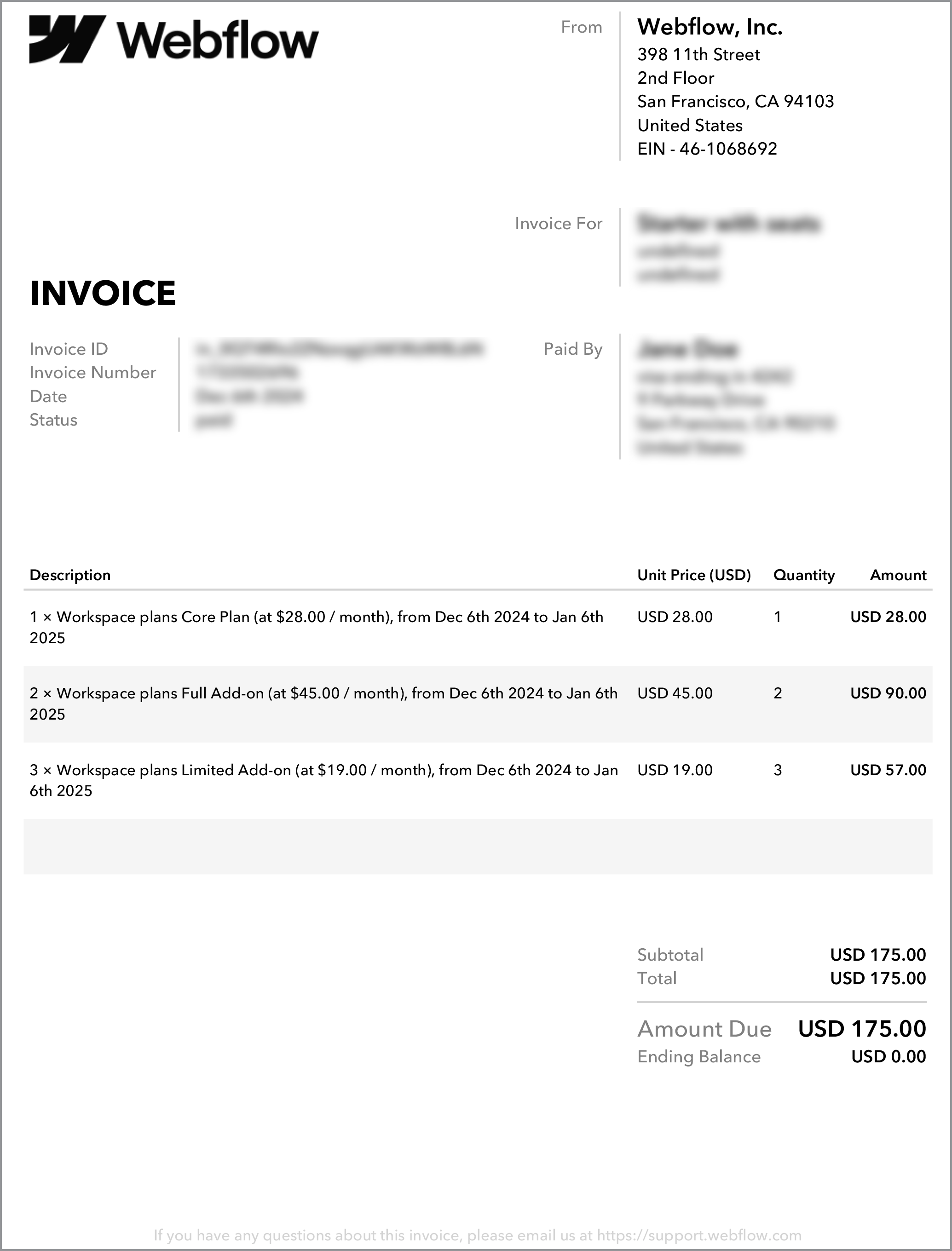 |
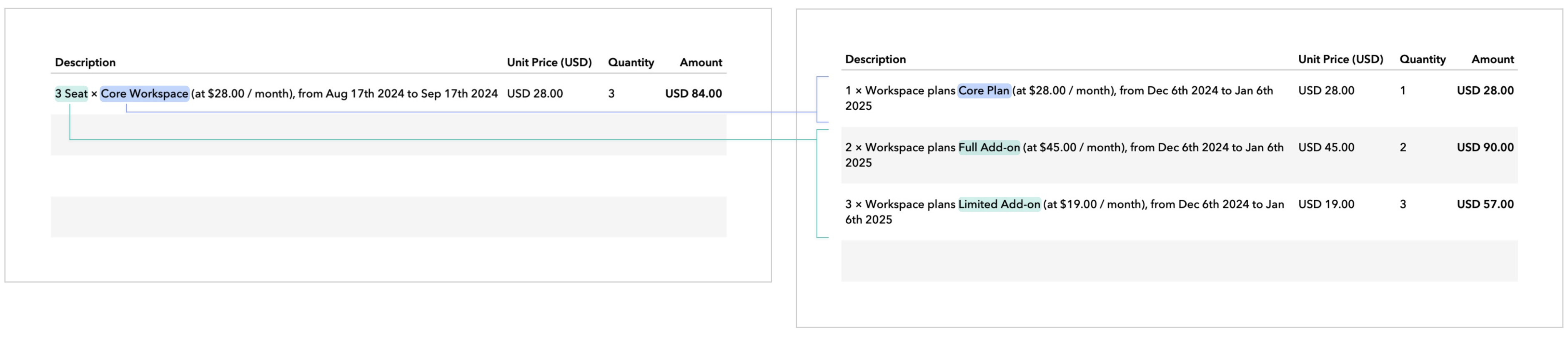 |
Examples of the order summary page with different scenarios after December 11, 2024:
| Starter Workspace with seats |
Agency Workspace with no seats |
Core Workspace with six seats |
| For collaboration without needing a paid Workspace plan |
For premium Workspace features without collaboration |
For premium workspace features with more than three seats |
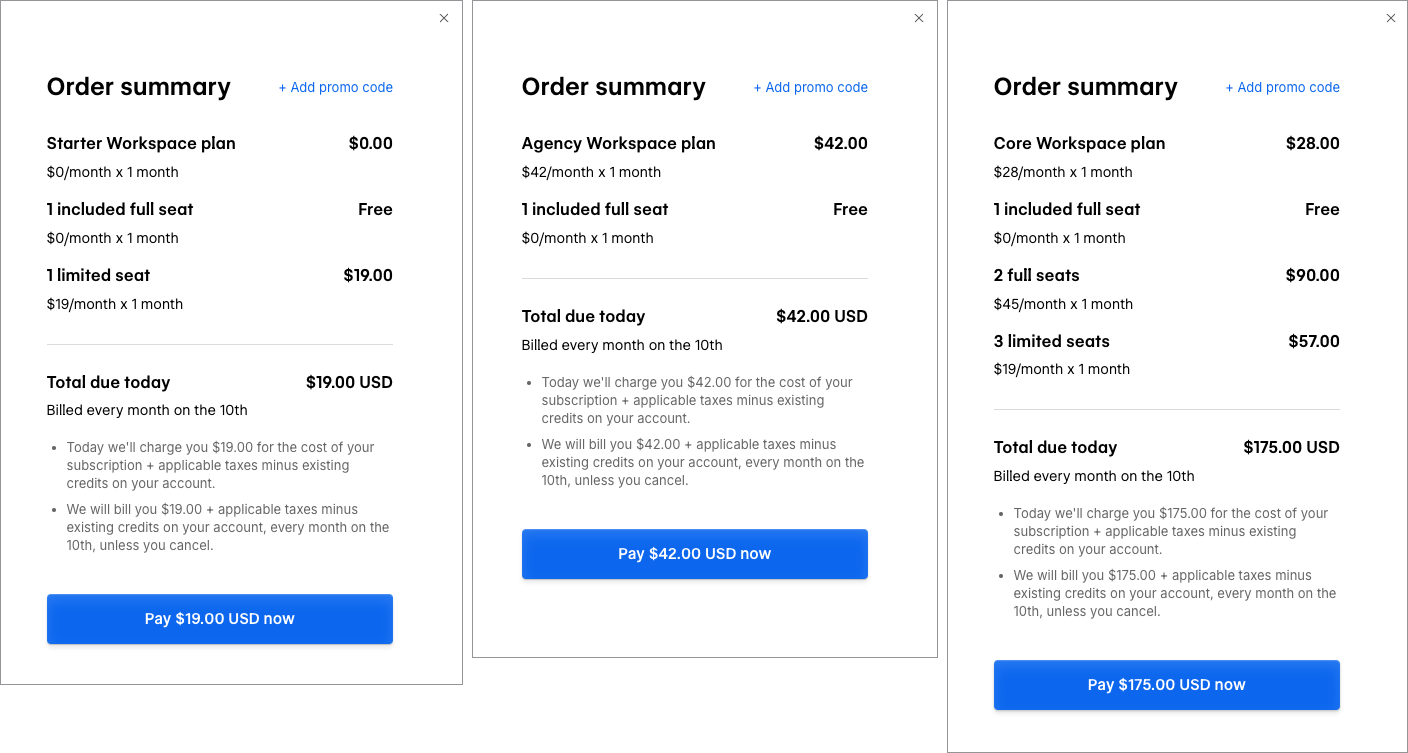
What will trigger my Workspace plan to transition to the new pricing and features?
For new Workspaces created on December 11 and existing Starter Workspaces, the new seat options are available starting today.
For existing paid Workspace plans, the new seat options and Workspace plans will gradually roll out between January 29 - February 28, 2025. Once you see the new seat options on your dashboard, any changes — such as updating the number or type of seats, or switching your billing cadence — will trigger the transition to the new seat options and Workspace plan pricing.
New seat options in the dashboard:
The option to add seats will be at the bottom of Workspace's Plans settings:
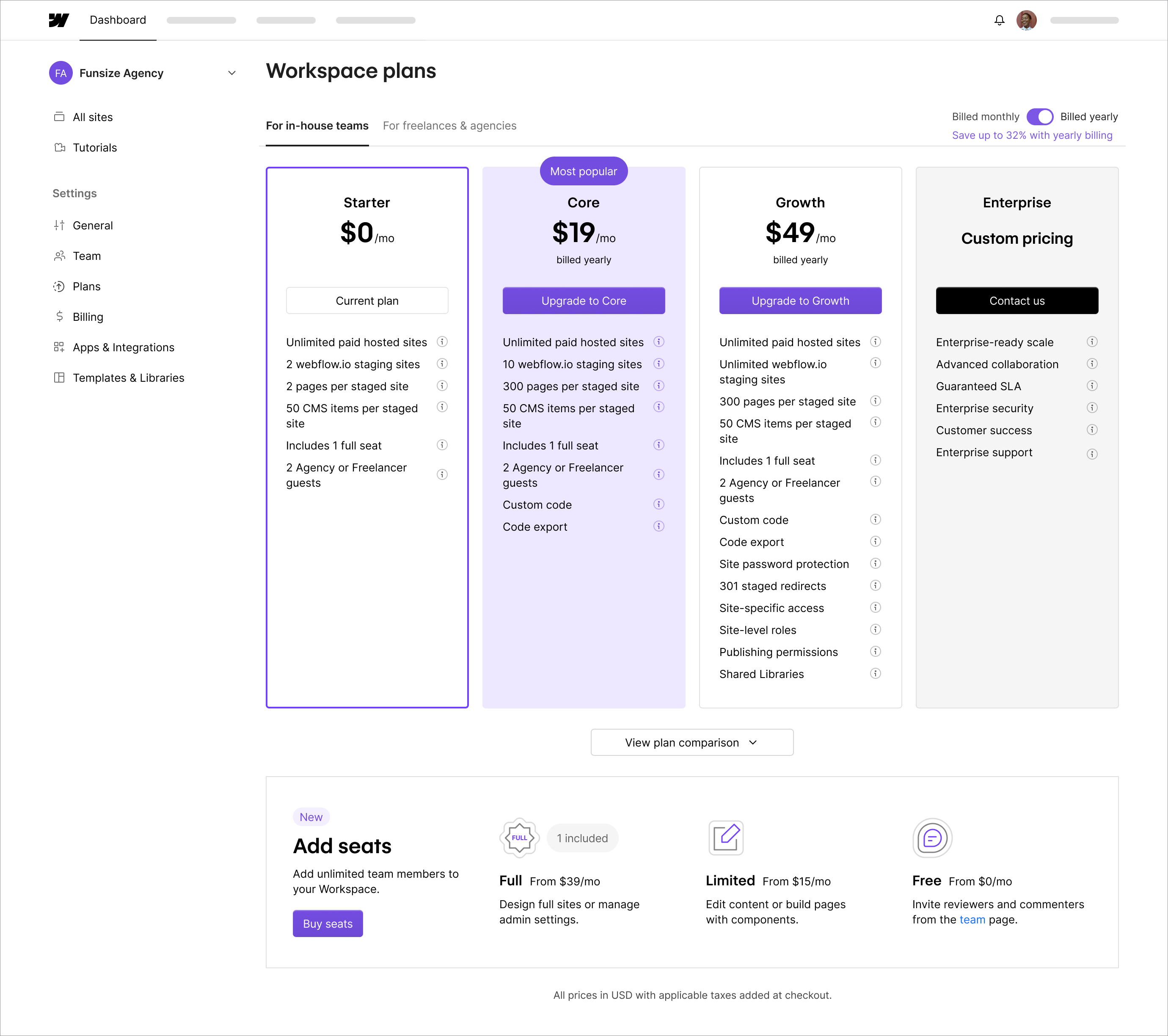
Actions that will trigger the transition:
- A new Workspace plan is purchased
- An existing Workspace has an upgrade, downgrade or cancelation of the Workspace plan
- An existing Workspace has an upgrade, downgrade or cancelation of the Workspace seats
- An existing Workspace plan or seat’s billing frequency is changed between monthly billing or annual billing
Will I keep my existing Workspace plan (that includes users) if I purchased it before December 11?
Any Workspace plans purchased before December 11, 2024 will continue to operate under their legacy entitlements and limits (including users) until your plan renews, as long as you don't make any of the changes listed above.
- If the existing Workspace plan is on monthly billing, the latest renewal date before the new pricing could begin is March 28, 2025
- If the existing workspace plan is on annual billing, the latest renewal date before new pricing could begin is February 28, 2026
How do I lock in a legacy Workspace plan's pricing and entitlements for another year?
While this transition aims to streamline roles and permissions, aligning with the newly announced seat tiers, we also understand that you may like to continue using your current Workspace plan setup.
Customers can lock in their current price for another year by switching to an annual contract before January 29, 2025
Updated features on Workspace plans and Site plans
Here's a summary of the changes that we'll cover in more details below. Visit webflow.com/pricing for pricing info.
| Workspace plans |
|---|
|
Core — for those who need enhanced staging capabilities |
- 150 → 300 pages per staged site
- Remove site password protection for staged sites
- Remove site-level roles
|
|
Growth — for those who need unlimited staging and advanced collaboration tools |
- 150 → 300 pages per staged site
-
NEW 301 redirects
-
NEW Site-specific access (SSA)
|
|
Freelancer — for those with a few clients |
- 150 → 300 pages per staged site
- Remove site password protection for staged sites
- Remove site-level roles
|
|
Agency — for those with many clients |
- 150 → 300 pages per staged site
-
NEW 301 redirects
|
| Site plans |
|---|
|
Basic — for relatively simple, static sites |
- 500 → Unlimited form submissions
|
|
CMS — for blogs or other content-driven sites |
- 1,000 → Unlimited form submissions
|
|
Business — for larger sites that need more flexibility |
- 2,500 → Unlimited form submissions
-
NEW Well known files supported
|
What's not changing:
Site password protection still comes with a paid Site plan.
Workspace plan feature updates:
The following Workspace plan feature changes will be available to new Workspaces starting December 11 and will gradually roll out to existing Workspace plans between January 29 - February 28, 2025.
Site plan feature updates:
The following Site plan feature changes will be available to new and existing sites starting December 11.
- All paid Site plans now support unlimited form submissions
- Business and Enterprise Site plans now include expanded support for .well-known files
- Upload and manage custom TXT, JSON, and plain files (without extensions) directly from the Webflow Asset Manager
- Existing Apple .well-known files will continue to function for sites that have already added them (e.g. Basic, CMS site plans), but can no longer be added to sites with those plans
What happens to existing password protected staged sites on Freelancer and Core Workspace plans?
The ability to add site-level password protection to staged sites is being removed from the Freelance and Core Workspace plans. Review when that change is taking place.
If you have a staged site that already has an existing site-level password when these changes apply to your plan:
- The existing password can remain
- The existing password cannot be updated
- The existing password can be deleted
What happens to existing site-level roles on Freelancer and Core Workspace plans?
The ability to manage site-level roles is being removed from the Freelancer and Core Workspace plans. Review when that change is taking place. Once these changes apply to your plan, the site-level roles for all sites are locked:
Existing sites:
- The existing roles can remain
- The existing roles cannot be updated
- The existing roles can be deleted
New sites:
Transitioning from legacy Editor and introducing client seats
The legacy Editor and whitelabeling will no longer be available starting August 4, 2026. Existing legacy Editor users will automatically be given access to a free client seat or limited seat as part of the migration. For more information, review:
Logic and User Accounts Deprecations
In light of our renewed focus as a Website Experience Platform, as outlined in our blog post, we've made the strategic decision to deprecate our native Logic and User Accounts in favor of our ecosystem of vetted app partners that are well-positioned and purpose-built to meet the needs of our customers in these areas.
Below is an overview of the deprecations. For full details, review our Logic deprecation or User Accounts deprecation articles.
- Logic will no longer be available on June 27, 2025. Our top recommended partners are Zapier and Make.
- User Accounts will no longer be available on January 29, 2026. Our top recommended partners are Outseta and Memberstack.
- We’ve worked with our top ecosystem partners mentioned above to provide special discounts for Webflow customers that are impacted by these changes
- We will allow new user signups for User Accounts and new sites to activate and use Logic up to January 31, 2025 as a grace period for our agency partners that may have deals in flight or customers that recently decided to move forward with these solutions
- Additionally, we’ve handpicked a list of certified Webflow agency partners with experience implementing third party workflow automation and membership solutions that are ready to support you with your transition if you choose