Make a manual personalization or AI-optimized personalization to target visitors with tailor-made content.
Personalization optimizations are comparable to standard rules-based personalization solutions. The objective is to personalize the experience of your visitors based on who they are or how they're engaging with your site. You create tailor-made variations that only specific audiences will see, thus enhancing their experience and potentially driving engagement.
Manual personalization vs. AI-optimized personalization
Manual personalization optimizations closely align with a standard rules-based personalization solution. In this mode, there's no experiment — you're not comparing the results of a test or continuously optimizing the page. Instead, you identify a specific audience and decide that they must see certain messaging or content. To achieve this, you set rules that dictate which audience must see which variation. And, you can adjust the priority to refine what a visitor sees if they match more than one of the optimization's audiences. Once launched, the optimization runs until you decide to end it.
AI-optimized personalization optimizations leverage machine learning to determine which variations perform best for each type of visitor. AI automatically identifies audiences based on their characteristics and behavior. Traffic is then dynamically allocated to show the variations that most resonate with each audience. A simplified example might be that visitors in California engage more with Variation A, which has an image of a boat on the ocean. In contrast, visitors in Minnesota engage more with Variation B, which has an image of fishing on a lake. AI automatically learns this and shows the best variation for each audience. The AI adapts based on visitor engagement, whether you add new variations or their behavior changes.
| Manual personalization |
AI-optimized personalization |
| You define each audience you want to target |
AI automatically can detect how visitors are different and bucket them into audiences |
| You create rules to lock in which audience sees which variation |
AI automatically learns which variations resonate with each audience and shows the variation that drives the most engagement |
| The rule stays in place, always showing the same variation to the same visitors, until you stop it |
The optimization runs indefinitely, dynamically adjusting to show the variation that yields the most conversions possible, even if visitor behavior changes over time |
| Can add new rules for new variations to lock in different audiences |
Can add new variations, which get added to the mix of possible variations that eligible audiences can see — allowing for new ideas to potentially yield better results |
How to draft a personalization optimization
To draft a personalization optimization:
- Go to a site page using the the Pages panel
- Click the Optimizations dropdown > Add icon > New personalization
- Name your personalization
- Choose either Manual personalization or AI-optimized personalization
- If you chose a manual personalization, add an audience for each variation and give each variation a name
- Drag the Order icon to rearrange the priority of variations for visitors who match multiple audiences
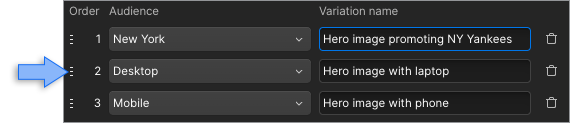
- Click Done
How to limit AI-optimized personalizations to an audience
AI-optimized personalizations run for everyone by default. Set an audience to limit which visitors are eligible. Only visitors who match that audience are eligible for the optimization. Learn how to limit the optimization to an audience.
Next steps for optimizing