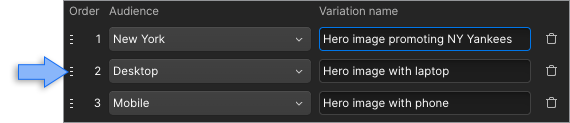Control who sees what when audiences overlap in manual personalization optimizations.
Some visitors may match more than one audience in a manual personalization optimizations. To control what those visitors see, you can set the order of audience priority. Visitors who match multiple audiences will see the variation assigned to the highest-priority audience.
How to set audience priority
While editing the optimization:
- Click the Optimizations dropdown in the top bar
- Click Settings & goals
- Click Manage audiences & variations
- Drag the Order icon up or down to rearrange the priority
- Click Done